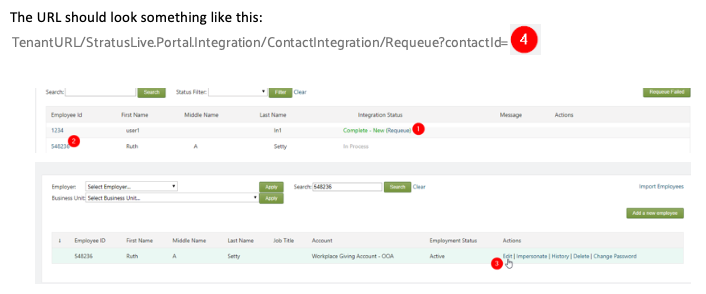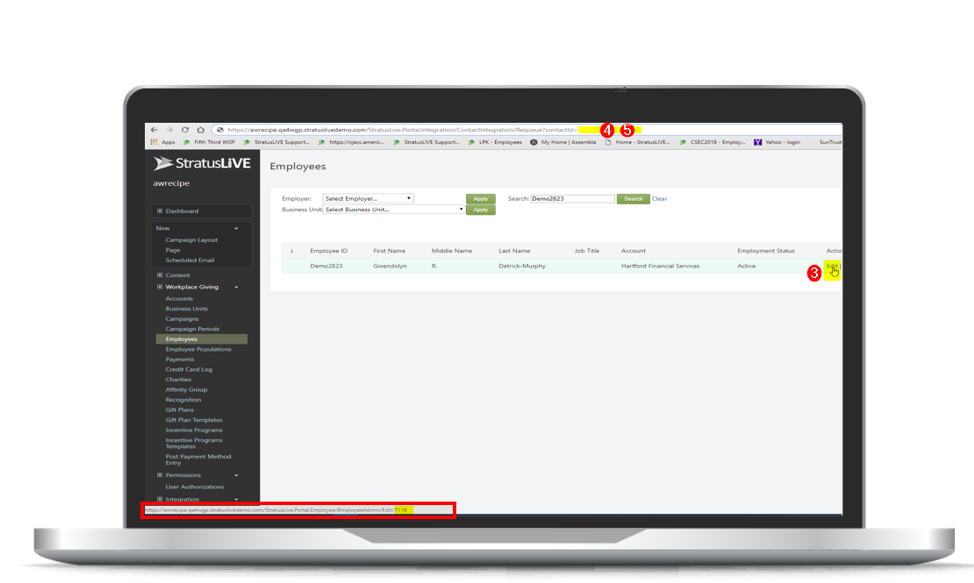Support Call: Steps to requeue an employee record ‘In Process’ status yourself.
StratusLIVE has successfully delivered CRM engagements for nonprofit organizations across 65% of the NTEE categories. StratusLIVE has never had a failed nonprofit CRM implementation. A study by the Standish Group tracked 50,000 technology projects and found that 70% failed to be either on time, on budget or end with satisfactory results.
Successful implementations mean customers, whose organizations focus on social good, continue to engage with StratusLIVE for ongoing support. An organization who uses both StratusLIVE Ignite for workplace engagement and StratusLIVE 365 for fundraising and donor management, called in for a support call. The end user had a question on how to remove employee status from ‘in process’. Below are the steps to requeue the record yourself.
- Find a Complete-New Contact – right click on the ‘Requeue’ link – click Copy link address, paste URL onto notepad and remove the numbers beyond the equal sign
- Locate a contact ‘InProcess’ in the Integration Contact screen, click the hyperlink on the EmployeeId (that takes you to the Employee record)
- Point your mouse over the Edit button for the employee record you want to requeue–paying close attention to the number on the URL that your browser displays on the bottom left-hand corner of the screen/tab. That number belongs to the site’s unique ContactId in the Portal for the employee you are going to requeue.
- You will now add the Portal ContactId above to the end of the URL you have in Notepad
- Now Copy and Paste that complete URL into your browser window and hit enter – you have just requeued the ‘In Process’ contact. Contact status should have changed from ‘In Process’ to ‘Ready’.